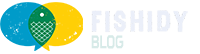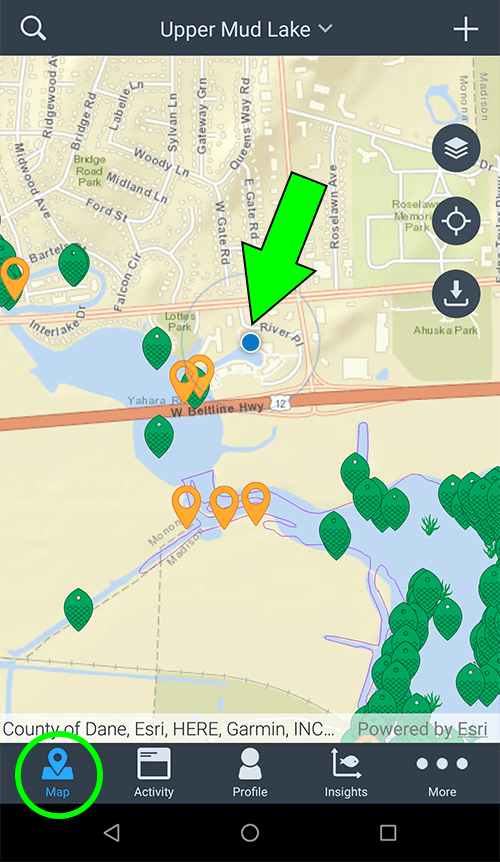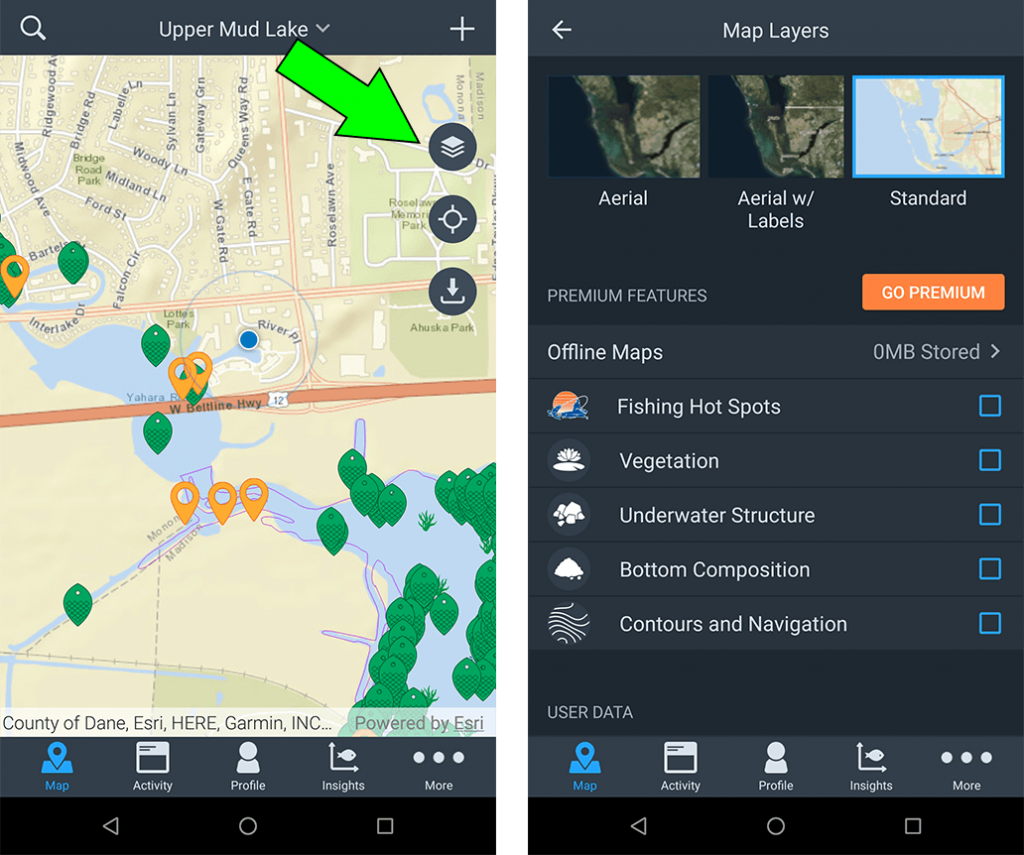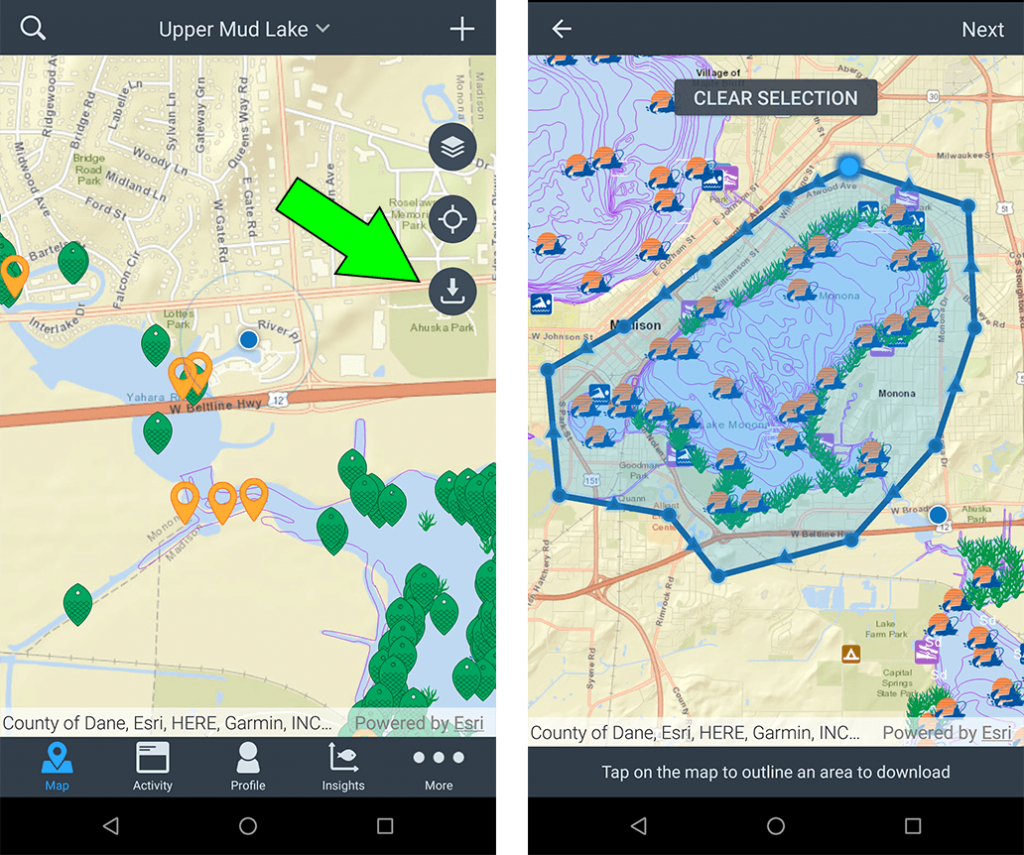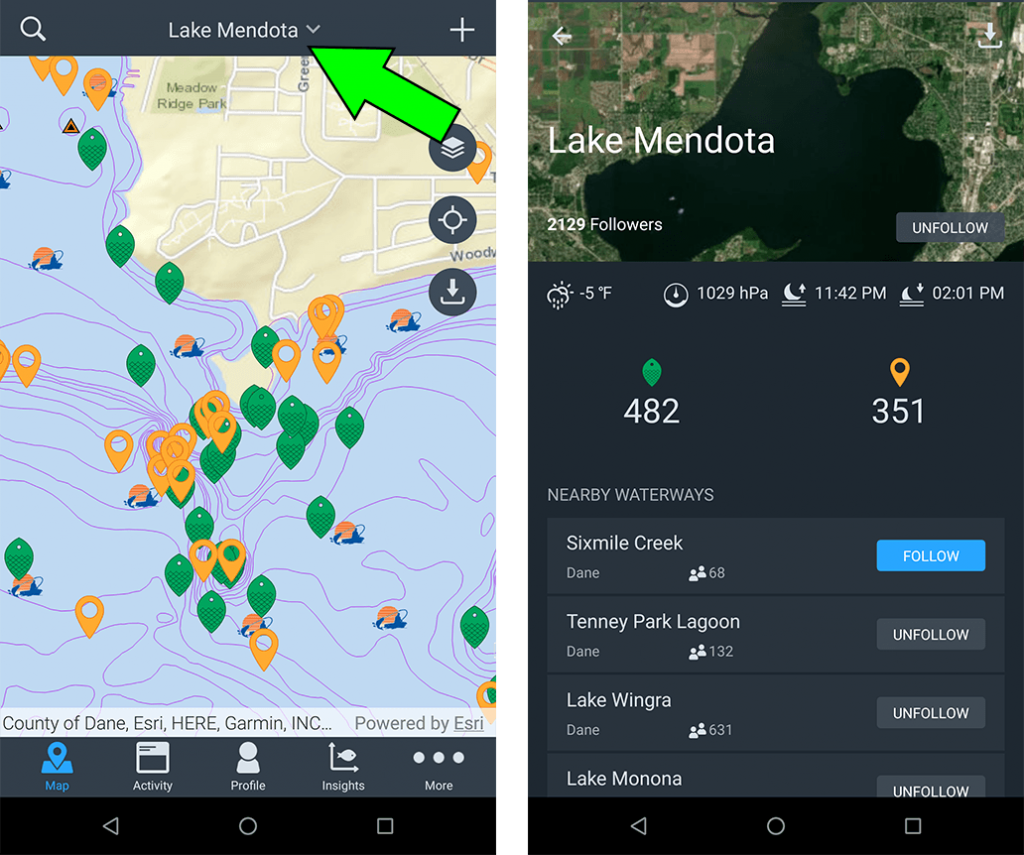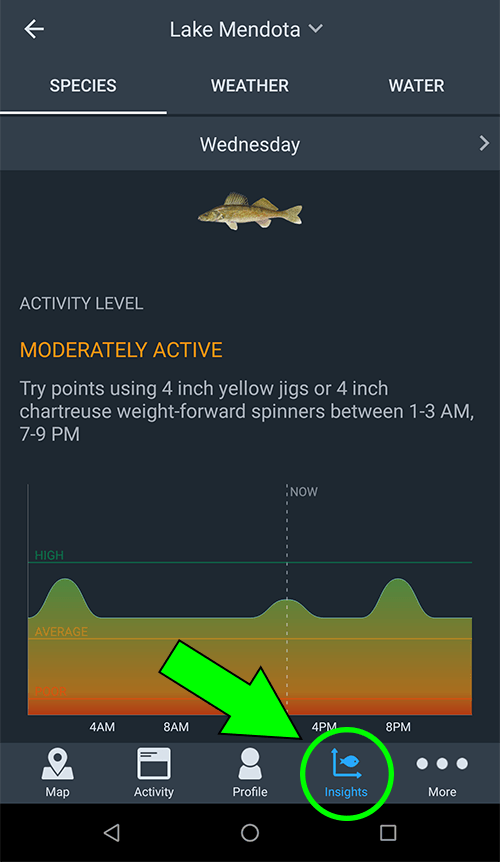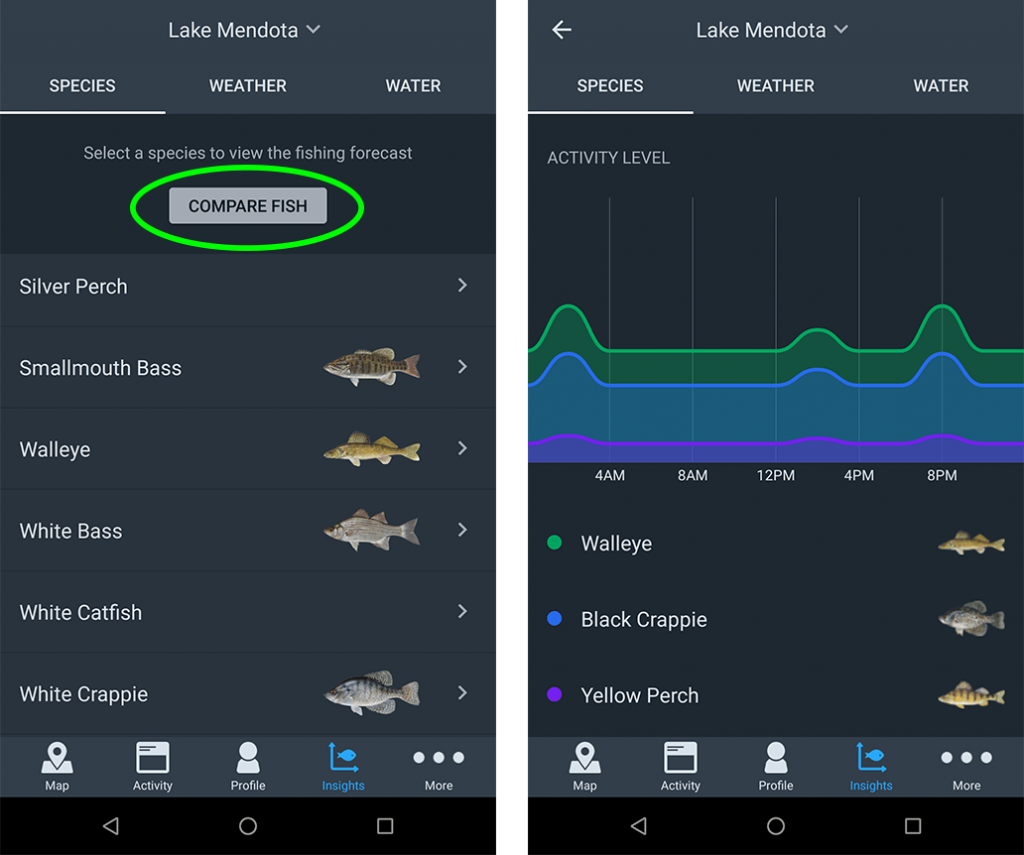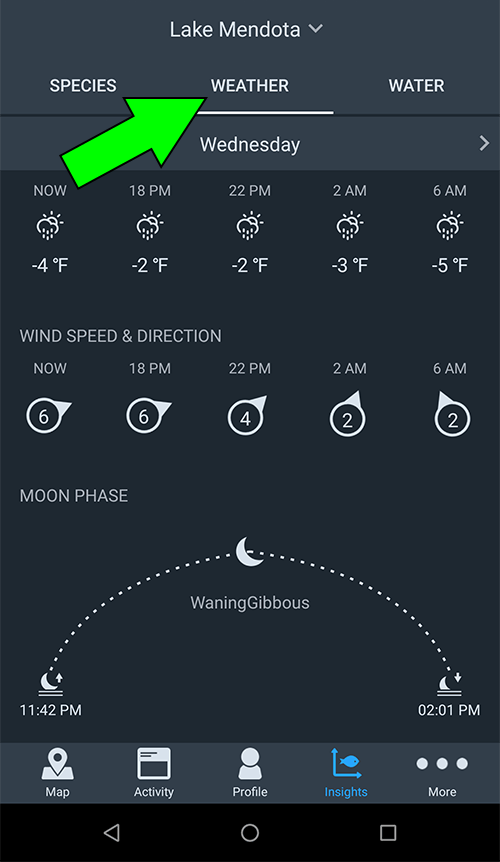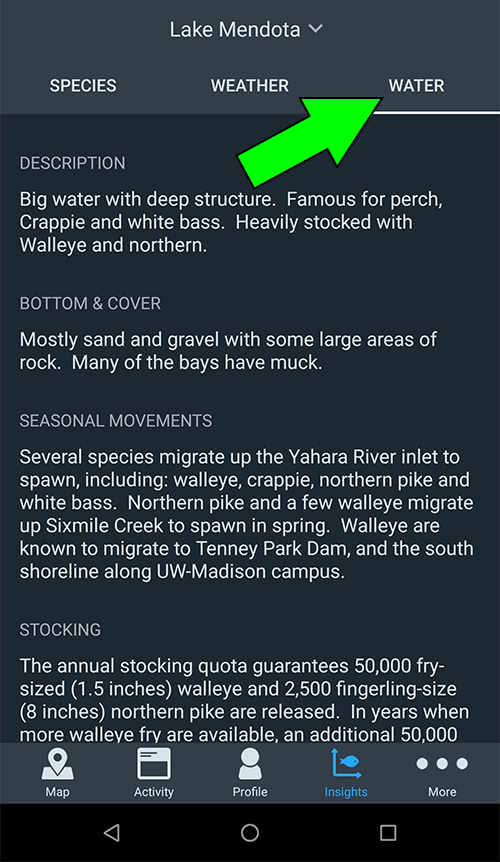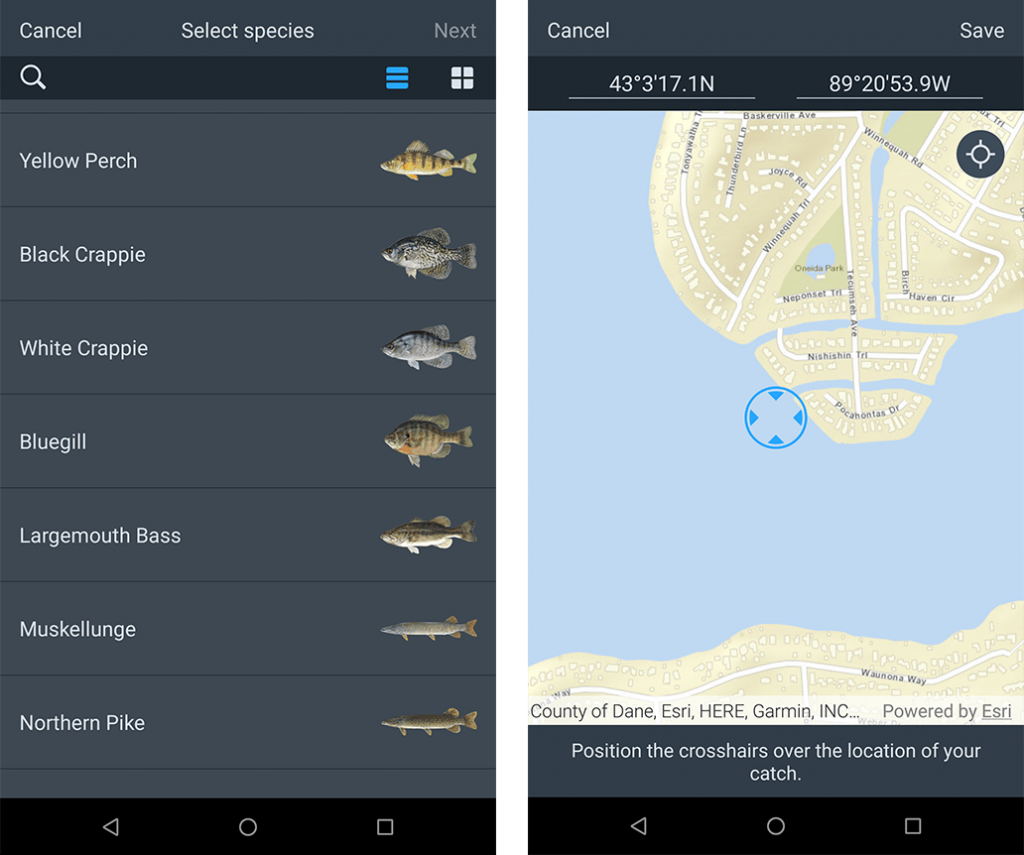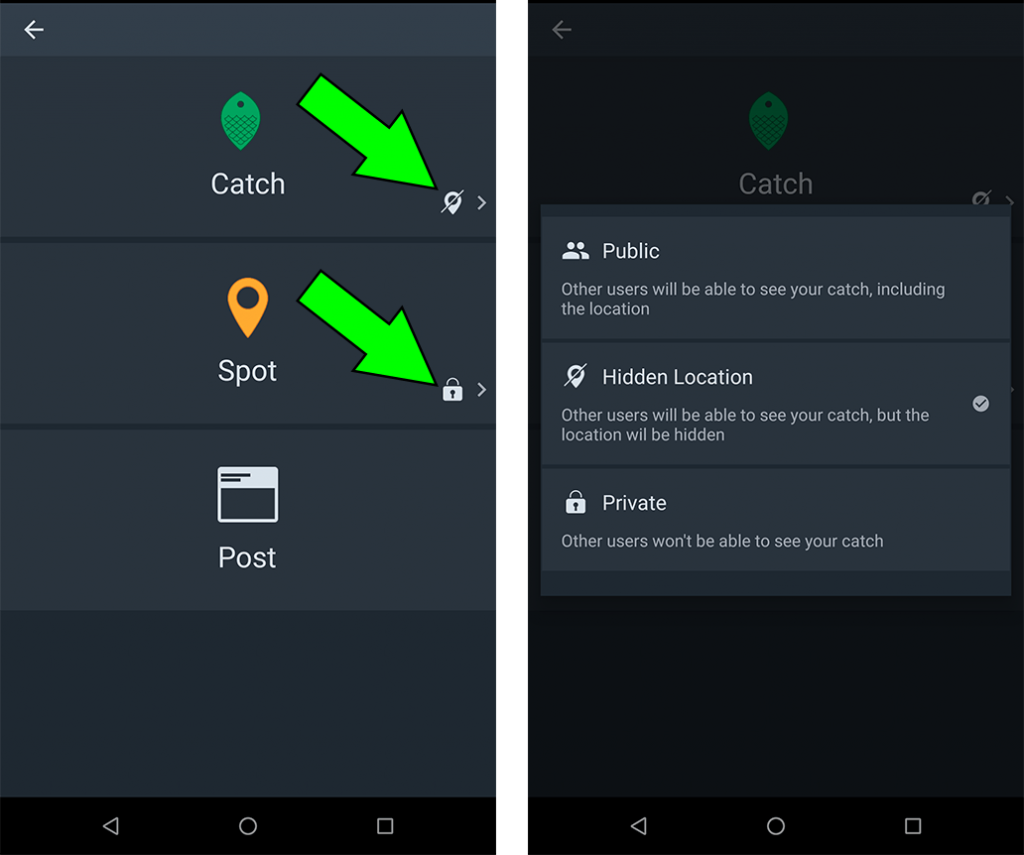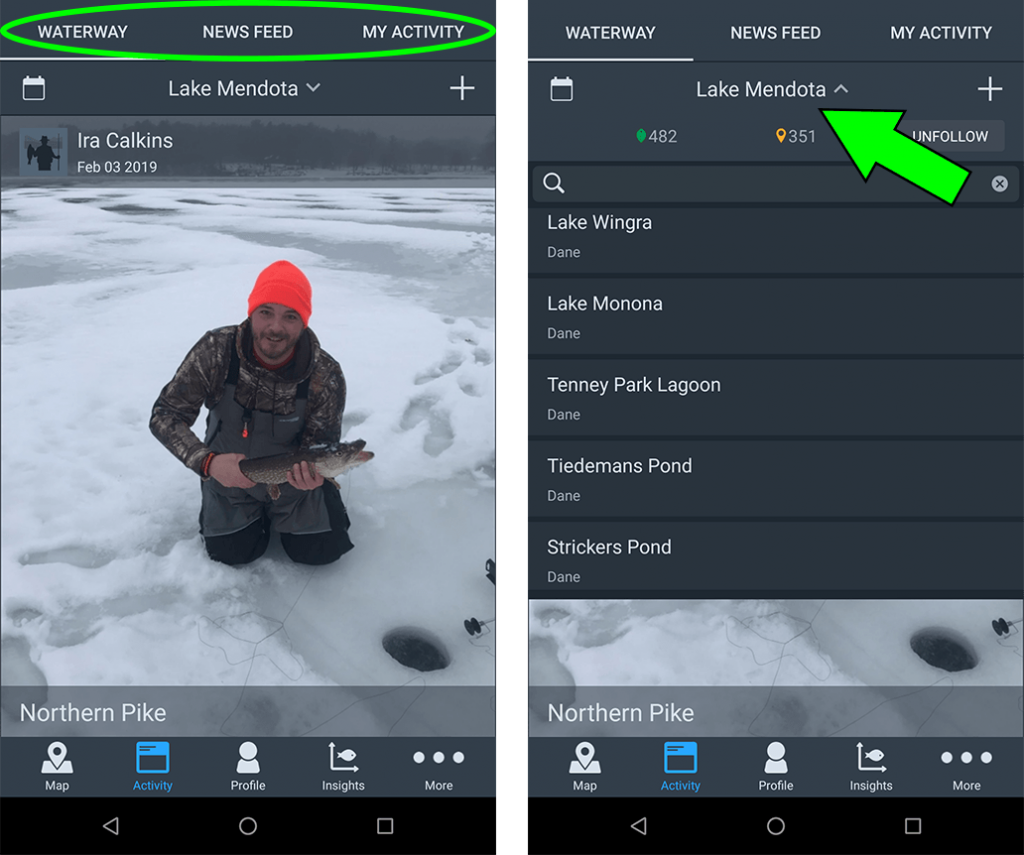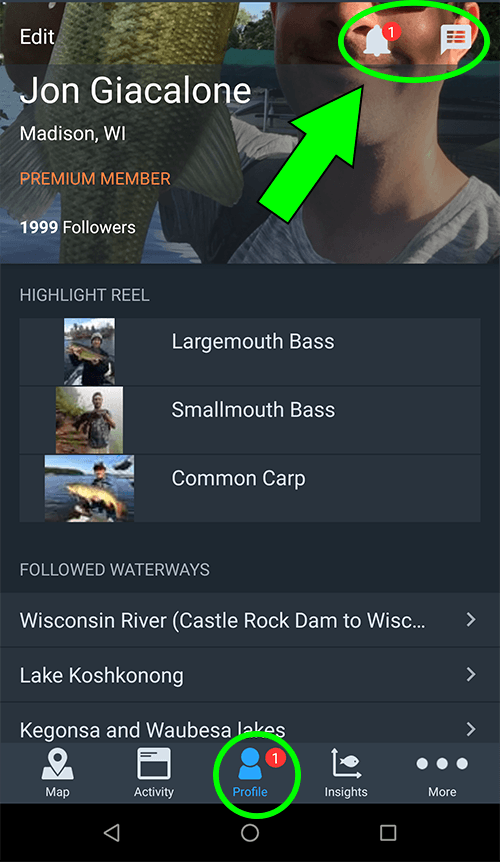Android users will be armed with the latest on-the-water fishing app intelligence as Fishidy has just released a fully re-vamped, new version of the mobile app now available in the Google Play Store. Here’s what you can expect to see as new and improved in this version.
Map-Focused Experience
Upon opening the app, you will notice that you immediately have a view of your current location on the map. Your familiar activity feed view is only a tap away. This map-based focus makes it easier for your on-the-water fishing trips so you can begin navigating to saved spots, or new locations on the map right away.
Map Layers
You will notice that the map “layers” icon has been moved onto the map itself for easier access. Here you can switch between different base map options – aerial, aerial with labels, and standard – and a list of other layers to toggle on/off including catches, spots, species filter, date filter, Premium layers, and offline map storage.
Download Offline Maps
Speaking of offline maps, did you know that you can now download any section of a map and access it while offline? With Fishidy Premium, you can draw a custom outline of a specific waterway or region, download it to your mobile device, and have access to the same data-rich information you’re used to seeing when online. This comes in very handy when you’re in areas with limited internet connectivity, or escaping on a fishing trip to a remote location!
Waterway Summaries
While browsing the map, you will notice the names of waterways near the top of the screen. Tap on the name, and you will be directed to a waterway info screen that will give you a summary of current weather conditions, catches/spots shared in the area, and other basic information.
Fishing Insights
A major addition to the Android mobile app is the new Fishing Insights section. With Fishidy Premium, the new Fishing Insights section delivers all of the knowledge necessary for you to make smarter decisions on which species to target based on peak activity levels, optimal conditions, and local tips that give you the best chance of catching more fish, more often.
Species Forecasts
Compare fishing forecasts for up to 3 of the most popular freshwater species for your body of water. Discover which species are the most active and find the best times to target them.
Optimal Conditions
Your one-stop-shop for the latest weather and water conditions including air temperature, barometer, wind speed/directions, tidal height predictions, water temperature, current speed/direction, and moon phase data.
Waterway Tips and Info
Discover fishery details including general background info, access areas, popular species to target, seasonal movements, and stocking info where available.
Catch and Spot Logging
Rather than filling out many fields in a hard-to-use form, the process for logging a catch and recording a spot has been converted to a more visual, step-through format which makes everything quicker and easier, saving you time so you can get back to actively fishing.
New “Hidden Location” Privacy Option
When logging a catch you now have a new, “Hidden Location” option available. This means that you can log your coordinates privately and share the waterway where your catch was made all at the same time. This allows you to keep the most important part of your best catches 100% secret, while still allowing you to share your photo and general details with other Fishidy members.
Reorganized Activity Stream
Your activity feed has been reorganized into three, separate tabs to give you quick access to the information you’re looking for most. You will find “Waterway” information that pertains to the current map view or location you’re viewing. Tap on the name of the waterway displayed to begin a quick search for other, nearby waterways. Your “News Feed” pulls together everything you’ve been actively following on Fishidy, including multiple waterways and other users. And the “My Activity” feed is all of your own shared posts, catches and spots.
Profile, Notifications and Inbox
Your main profile page has been given more front and center visibility for easier access to your waterway alerts, notifications, and direct message inbox. Unread notifications and direct messages will be indicated by a red labeled number. Tap near the top of your profile to find more details about each.
We hope you enjoy this new version of the Fishidy Android app. Be sure to download the latest updates from the Google Play Store now!