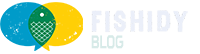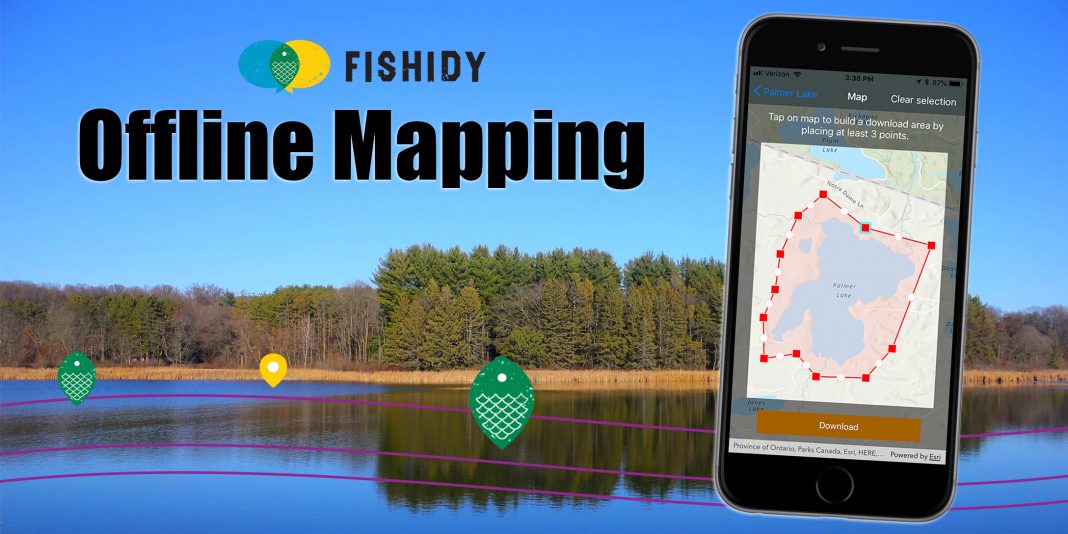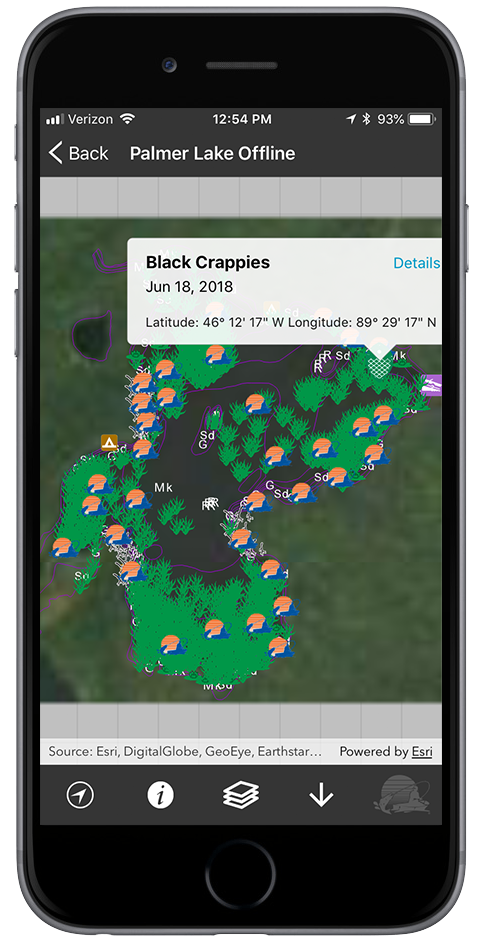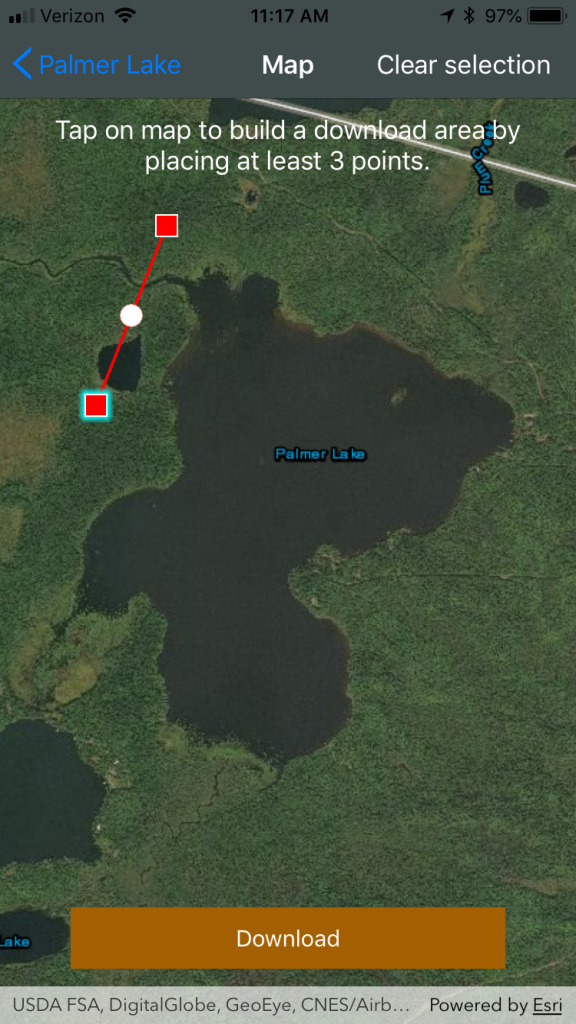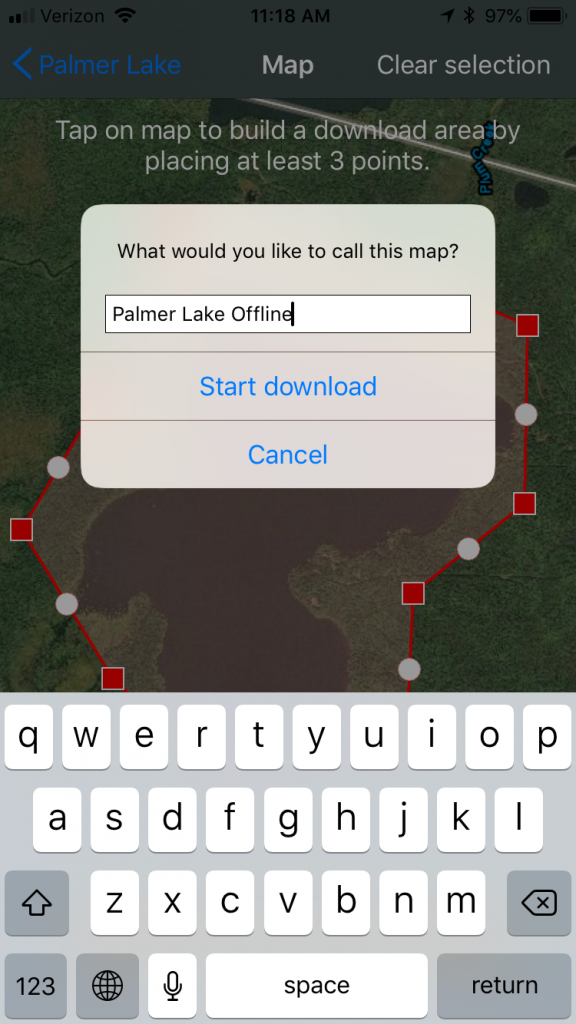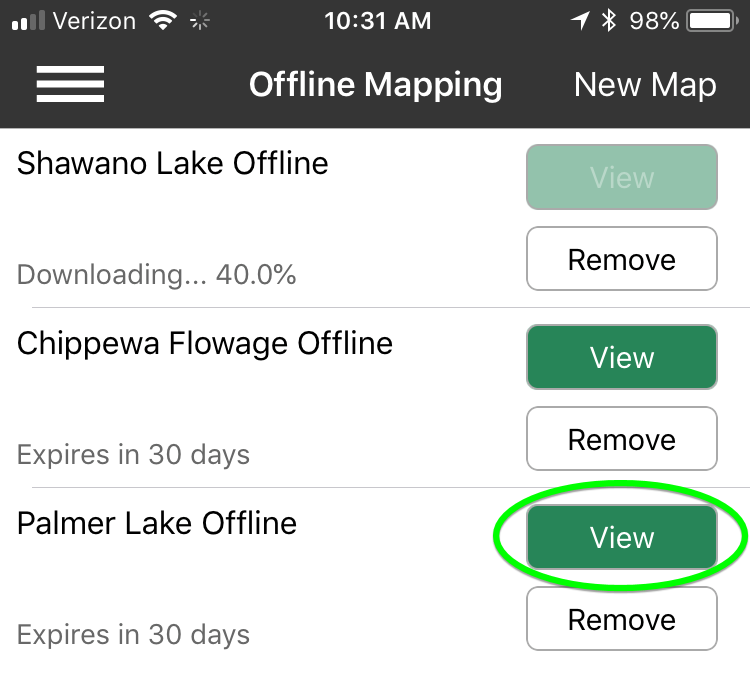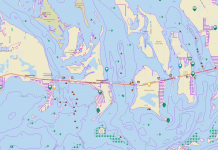Accessing your fishing maps has now become even easier with Fishidy’s new offline mapping feature. Simply select an area of the map, download it, and it will be accessible when fishing in remote locations or areas with poor internet connectivity – keeping you connected, even while disconnected!
While using your offline map, you will still have full access to all of the following (*where available):
- Tracking of your position on the map via GPS
- Depth contours
- Fishing Hot Spots, underwater structure, and vegetation
- User-generated catches and fishing spots
Bonus Feature! Now you also have the added ability to track your catches and spots while fishing in remote locations. Simply log your catch or spot as you normally would, and Fishidy will automatically sync these with your regular queue once your mobile device returns to being connected online.
How to download your fishing maps for offline use:
Keep in mind that offline mapping is a premium feature and you must first be connected to the internet every time you want to download a new map for offline use later.
Here’s what you need to do:
- Select “Offline Mapping” from the menu, or from a waterway page select “Download,” or from a map screen, select the “down arrow” icon.
2. Next, tap on the screen to begin outlining the section of the map you’d like to download. Keep in mind you can always clear your selection and start over if the map is not exactly how you want it to be.
3. Then, select “Download,” name your map so you can reference it later, and select “Start download”.
4. Your offline map will begin to process in your queue and will be ready when the green “View” button becomes fully visible.
5. And, that’s it! Your map will now be accessible when you’re fishing remote locations or in areas with limited connectivity to the internet.
Tips for downloading your offline fishing maps:
- Outline an area of the map only as large as you need to access while offline
- Smaller files will download faster and use less data
- If you need to download a map of a large area, download multiple sections one at a time to keep the total file size smaller
We hope you enjoy this new premium feature that will give you even more opportunities to find and catch more fish. Give it a try the next time you’re logged into your Fishidy account and let us know what you think!